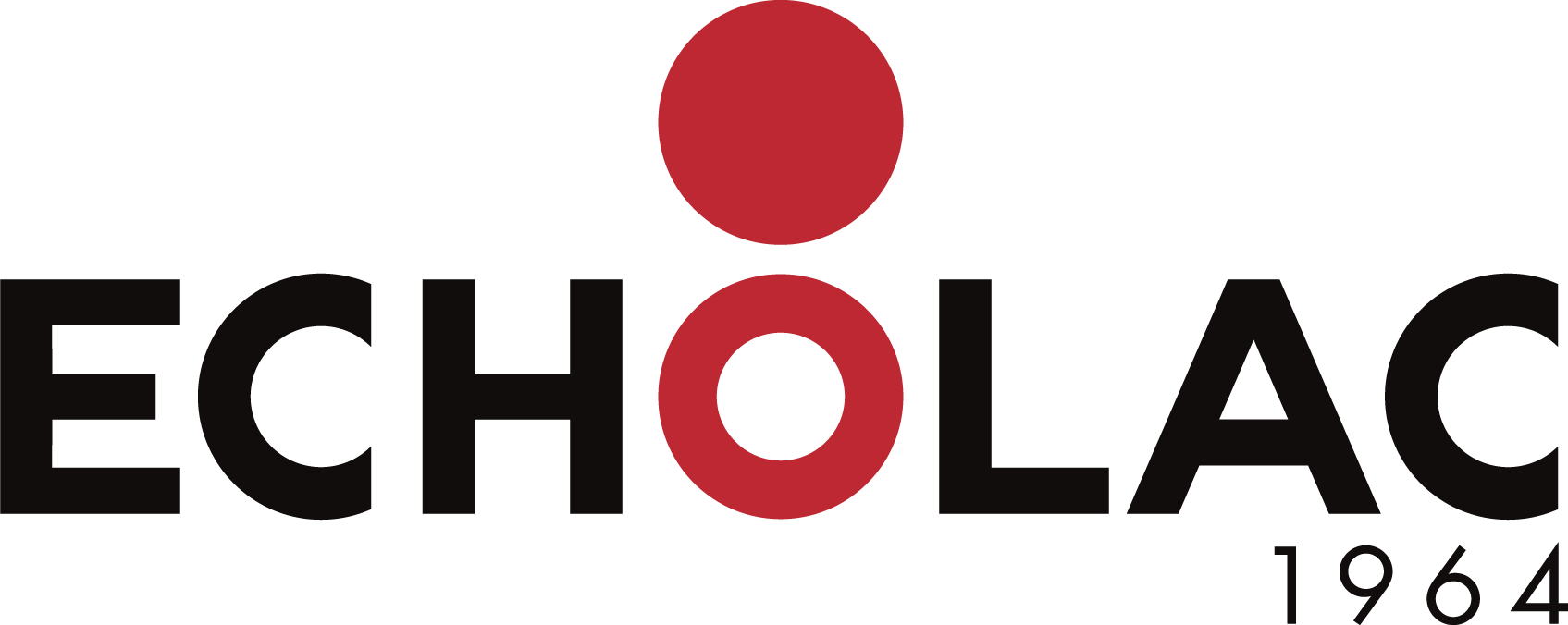STEP-BY-STEP GUIDE FOR SETTING UP YOUR TSA LOCK
All ECHOLAC luggage is equipped with a TSA-approved combination/code lock.
Opening your lock for the first time
The factory default/starting code for the lock is “0-0-0”.
To open your lock for the first time, push the round button in the direction of the arrow.
We recommend that you program your own personal code, and lock your case during travel. You can find further information as well as video guides to for some popular Echolac models below.

Installing your own personal combination
To install your own personal code/combination, do the following:
Step 1: Rotate the numbers on the code wheels to the factory-set opening combination [0-0-0] and open the lock by pushing/sliding the opening button in the direction of the arrow. The zipper pullers should be released from the lock in conjunction with this.
Sometimes it may be necessary to “wiggle” the pullers to help them disengage.
Step 2: Press the programming button with, for example, a ballpoint pen until you hear a "click" sound.
Step 3: Rotate the numbers to your desired personal code.
Step 4: Slide the button in the direction of the arrow until you hear a "click" sound. The click sound is the programming button returning to its rest position and finalising code installation. You will also be able to see that the programming button has returned to its initial position.
Step 5: Test locking and unlocking several times by rotating the code wheels away from your set code – test unlocking, and then rotate to your personal code – test unlocking. Do this to ensure correct function before placing your packing in the case and traveling. We recommend that you always test in this way before each use after storage. We also do strongly recommend that you set a personal code according to these instructions, and that you lock your luggage during travel.
Note: In the event that you would like to change/and or update your combination/code, repeat the steps here above. In order to start code programming, your lock must be set to the current programmed code.
If you have any questions, you are always welcome to contact our customer service. Also, you can find further guides for our products on our Youtube Channel.
Video Guides
See how to use your TSA Lock in our Lock Demo videos

TSA Lock Demo for Echolac Dynasty, Shogun, Celestra, Cielo, Knight, and more!

TSA Lock Demo for Echolac Fusion